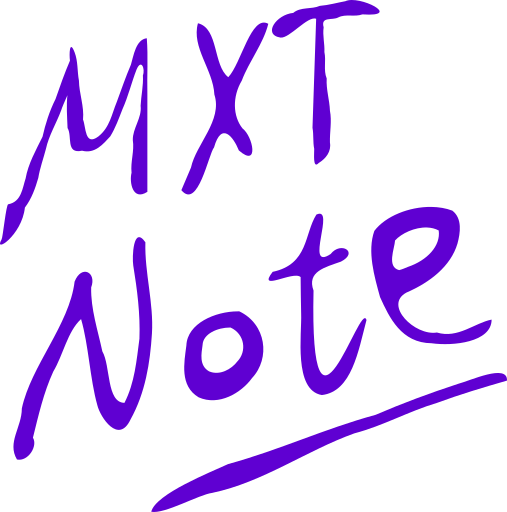Search Math Symbols
Sometimes we need to search math symbols which are not possible to search by usual method because they are not in regular alphabet.
MXTNote support image search, which could be very effective in search math symbols. Long press the spot to bring up the context menu, select "Image Search", move/resize the box so that it contains only the symbol, then tap the search icon. This might take a while if the document is long, after the search is over, a list will popup and the matched image will be highlighted.