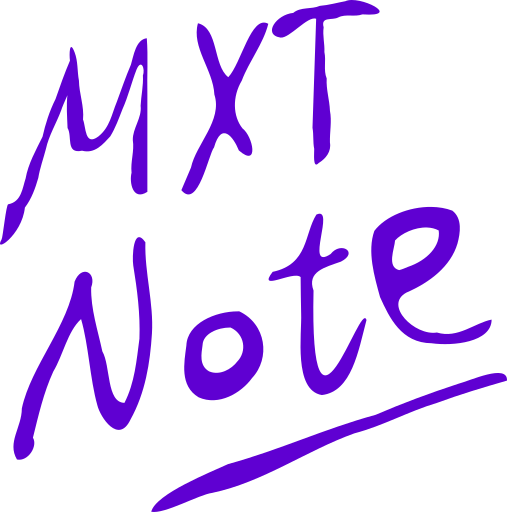Edit Note Graphs
In MXTNote, we can create a graph with the simple notes as vertices and relation between them as edges or links, the graph can be used to capture structures like knowledge or task dependency. To create a graph, use the Graph View and tap the "+". After a graph is created, a tag with the same name is automatically created. Simple notes can be added to the graph by tagging them. After adding the notes, open the graph view, tap the named graph to bring up the graph editor, then drag one note to another to toggle the links between them.