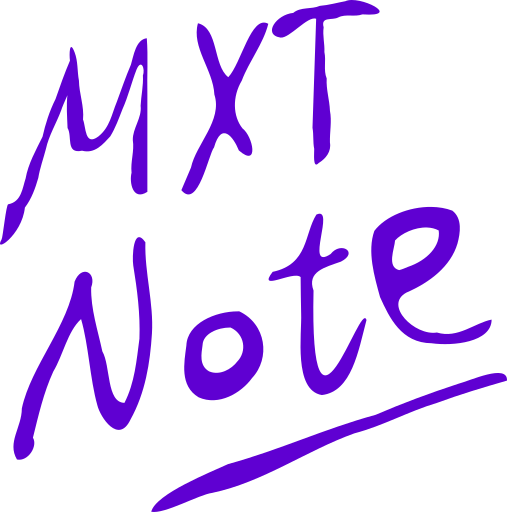Edit Math Formula with Math Editor
In MXTNote, we can edit math formula using either direct Latex style input, or using the built-in math editor, to do so, tap "Math" to enable Math mode, add new formula by tapping the "+", then tap the fomula and the "Edit" context menu, to bring up the math editor.
In the math editor, if the formula has symbol which has multiple component, for example, integral, you can edit different component separatly, tap on different part of the formula to select which part to edit. then type in the text field to edit. the complete result will be updated as you type. After done with the edit, tap the "back" to go back to previous screen.