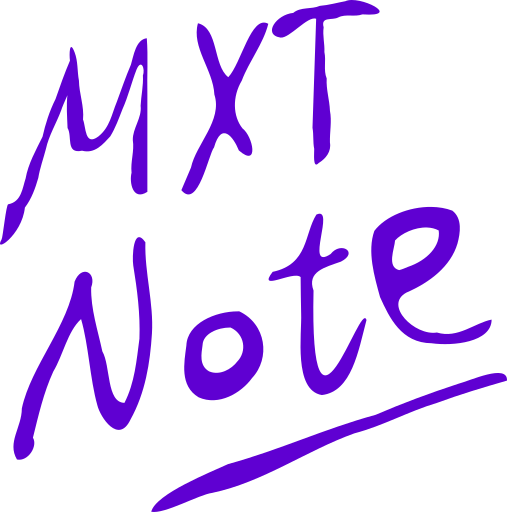Link between PDF files
Research papers has many reference to other sources, it would be convenient to be able to jump to the refered source instantly instead of having to repeat the steps of closing the current file, opening the new file and finding the referred page.
By using the note links feature in MXTNote, its easy to achieve this. First we create two notes at the two places which one refers to another, then in the Note view, drag the source note to the target note, this will create a link between these two notes. Later when we are at the position of the first note, tap on the note and the link context menu to bring up the "Note Links" view, then long press the second note and tap "Origin" to open the referred PDF at the referred location.