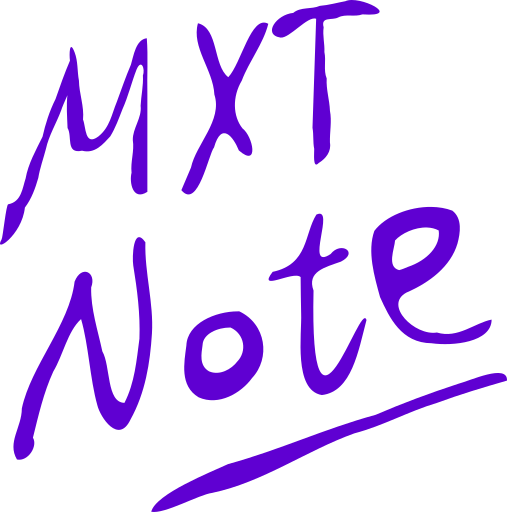Navigate with PDF internal links
Many PDF has built in table of contents and links between pages, in MXTNote you can follow a link by tap on the link (the link is highlighted with light blue color). To go back to the original place, use the content menu, then tap "Back". The content menu's "Content" can be used to show the table of contents.